用户需求背景
榆林总部和西安分支现申请了两个公网IP,现在需要搭建IPsecPN实现私网互通,即192.168.1.0 访问192.168.2.0;
总部和分支192.168.1.0-192.168.2.0需要访问公网,用于测试12.12.12.12;
网络拓补图
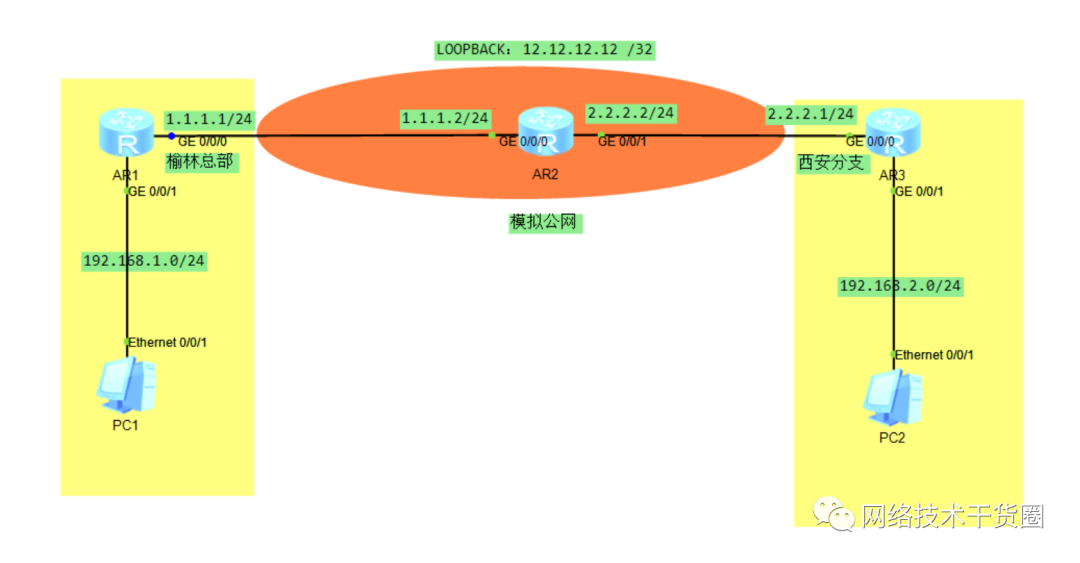
配置思路
在总部和分支分别配置IP地址,打通内网,并设置去公网的默认路由;
内网用户上网需求实现,使用NAT转换;
两端分别创建IPsec,调用,最后实现访问分支;
实验代码过程
公网代码过于简单,不予展示,只需按图示配置IP地址即可
YL总部
sy [Huawei]undoinfo-centerenable [Huawei]sysnameYL [YL]dhcpenable Info:Theoperationmaytakeafewseconds.Pleasewaitforamoment.done. [YL]interfaceGigabitEthernet0/0/1 [YL-GigabitEthernet0/0/1]ipaddress192.168.1.124 [YL-GigabitEthernet0/0/1]dhcpselectinterface [YL-GigabitEthernet0/0/1]quit [YL]interfaceGigabitEthernet0/0/0 [YL-GigabitEthernet0/0/0]ipad [YL-GigabitEthernet0/0/0]ipaddress1.1.1.124 [YL-GigabitEthernet0/0/0]quit [YL] [YL] [YL] [YL-acl-adv-3000]ruledenyipdestination192.168.2.00.0.0.255 [YL-acl-adv-3000]rulepermitipsource192.168.1.00.0.0.255 [YL-acl-adv-3000]quit [YL] [YL] [YL]int [YL]interfaceg [YL]interfaceGigabitEthernet0/0/0 [YL-GigabitEthernet0/0/0]natoutbound3000 [YL-GigabitEthernet0/0/0]quit [YL] [YL]iproute-static0.0.0.001.1.1.2 [YL]acl3001 [YL-acl-adv-3001]rulepermitipsource192.168.1.00.0.0.255destination192.168.2.00.0.0.255 [YL]ipsecproposalyl [YL-ipsec-proposal-yl]espauthentication-algorithmsha2-256 [YL-ipsec-proposal-yl]espencryption-algorithmaes-128 [YL-ipsec-proposal-yl]quit [YL]ipsecpolicyyl10manual [YL-ipsec-policy-manual-yl-10]securityacl3001 [YL-ipsec-policy-manual-yl-10]proposalyl [YL-ipsec-policy-manual-yl-10]tunnellocal1.1.1.1 [YL-ipsec-policy-manual-yl-10]tunnelremote2.2.2.1 [YL-ipsec-policy-manual-yl-10]saspiinboundesp12345 [YL-ipsec-policy-manual-yl-10]saspioutboundesp54321 [YL-ipsec-policy-manual-yl-10]sastring-keyinboundespcipherhuawei.com [YL-ipsec-policy-manual-yl-10]sastring-keyoutboundespcipherhuawei.com [YL-ipsec-policy-manual-yl-10]quit [YL]interfaceGigabitEthernet0/0/0 [YL-GigabitEthernet0/0/0]ipsecpolicyyl [YL-GigabitEthernet0/0/0]quit
XIAN分支
sy Entersystemview,returnuserviewwithCtrl+Z. [Huawei]sysnameXIAN [XIAN]dhcenable//开启DHCP Info:Theoperationmaytakeafewseconds.Pleasewaitforamoment.done. [XIAN]un [XIAN]undoinen Info:Informationcenterisdisabled. [XIAN]interfaceGigabitEthernet0/0/0 [XIAN-GigabitEthernet0/0/0]ipad [XIAN-GigabitEthernet0/0/0]ipaddress2.2.2.124 [XIAN-GigabitEthernet0/0/0]quit [XIAN]interfaceGigabitEthernet0/0/1 [XIAN-GigabitEthernet0/0/1]ipaddress192.168.2.124 [XIAN-GigabitEthernet0/0/1]dhcpselectinterface [XIAN-GigabitEthernet0/0/1]quit [XIAN] [XIAN]acl3000//为私网用户开启NAT转换,使其可以访问公网,也就是图中loopback地址,12.12.12.12 [XIAN-acl-adv-3000]ruledenyipdestination192.168.1.00.0.0.255//访问私网192.168.1.0不进行NAT转换 [XIAN-acl-adv-3000]rulepermitipsource192.168.2.00.0.0.255//允许192.168.1.0私网访问互联网 [XIAN-acl-adv-3000]quit [XIAN]interfaceGigabitEthernet0/0/0 [XIAN-GigabitEthernet0/0/0]natoutbound3000//出口调用策略 [XIAN-GigabitEthernet0/0/0]quit [XIAN]iproute-static0.0.0.002.2.2.2//默认路由到公网 [XIAN] [XIAN] [XIAN] [XIAN]acl3001 [XIAN-acl-adv-3001]rulepermitipsource192.168.2.00.0.0.255destination192.168.1.00.0.0.255//定义需要保护的数据 [XIAN-acl-adv-3001]quit [XIAN]ipsecproposalxian//创建安全提议,名称“xian” [XIAN-ipsec-proposal-xian]espencryption-algorithmaes-128 [XIAN-ipsec-proposal-xian]espauthentication-algorithmsha2-256 [XIAN-ipsec-proposal-xian]quit [XIAN]ipsecpolicyxian10manual//创建IPsec策略,名称xian,编号10 [XIAN-ipsec-policy-manual-xian-10]securityacl3001//调用安全策略 [XIAN-ipsec-policy-manual-xian-10]proposalxian//调用安全提议 [XIAN-ipsec-policy-manual-xian-10]tunnelremote1.1.1.1//设置隧道终点IP [XIAN-ipsec-policy-manual-xian-10]tunnellocal2.2.2.1//设置隧道起点IP [XIAN-ipsec-policy-manual-xian-10]saspiinboundesp54321//SPI密钥,和总部密钥相反 [XIAN-ipsec-policy-manual-xian-10]saspioutboundesp12345//SPI密钥,和总部密钥相反 [XIAN-ipsec-policy-manual-xian-10]sastring-keyinboundespcipherhuawei.com [XIAN-ipsec-policy-manual-xian-10]sastring-keyoutboundespcipherhuawei.com [XIAN-ipsec-policy-manual-xian-10]quit [XIAN]interfaceGigabitEthernet0/0/0//出口下调用IPsec策略 [XIAN-GigabitEthernet0/0/0]ipsecpolicyxian [XIAN-GigabitEthernet0/0/0]quit [XIAN]
测试
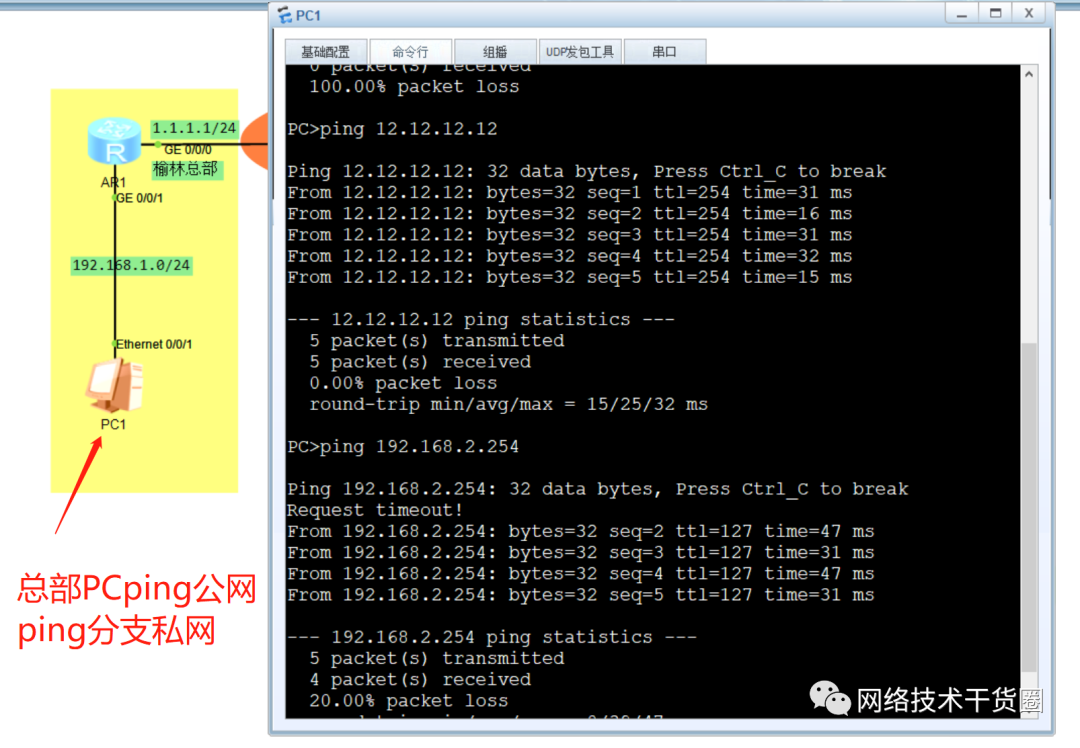
抓包测试
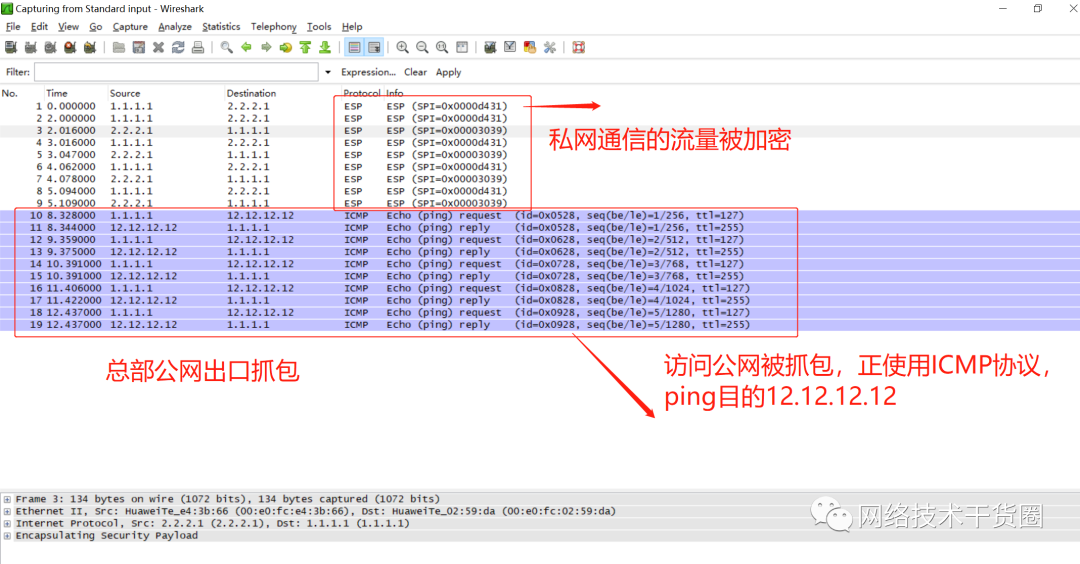
审核编辑:刘清
-
转换器
+关注
关注
27文章
9146浏览量
152620 -
互联网
+关注
关注
55文章
11261浏览量
106964 -
路由器
+关注
关注
22文章
3843浏览量
117259 -
NAT系统
+关注
关注
0文章
6浏览量
5150
原文标题:华为路由器通过IPsec实现总部和分支私网通信实例
文章出处:【微信号:网络技术干货圈,微信公众号:网络技术干货圈】欢迎添加关注!文章转载请注明出处。
发布评论请先 登录
InRouter与Juniper SRX如何建立IPSec隧道配置?
华为和思科路由器的互联配置
IPsec的基础知识
什么是4G工业路由器?4G工业路由器的应用有哪些?
工业路由器和交换机有什么区别
一种低延时片上网络路由器的设计与实现
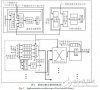





 分享一种华为路由器通过IPsec实现总部和分支私网通信实例
分享一种华为路由器通过IPsec实现总部和分支私网通信实例









评论