资料介绍
电路板如下图: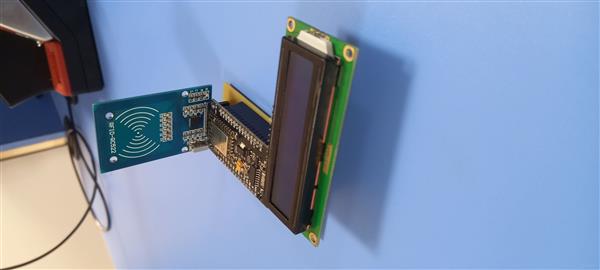

组件
|
499 Adafruit 工业有限责任公司 |
x 1 |
| ESP-WROOM-32 | x 1 |
描述
基于 RFID 的学生出勤监控系统
在教室里,时间被浪费在点名上,因为它是手动完成的。在这个提议的系统中,被授权的学生被赋予一个 RFID 标签。通过将 RFID 标签放在阅读器上,学生或工作人员可以立即验证他们的出勤情况。因此,存储在该卡中的数据被称为该人的身份/出勤。一旦学生将卡片放在 RFID 读卡器前面,它就会读取数据并与存储的数据进行验证。蜂鸣器会在扫描 RFID 标签时发出蜂鸣声。如果数据匹配,则它会在 LCD 上显示一条消息,确认该学生的输入,否则会显示一条消息,拒绝出席。通过按下连接到微控制器的状态按钮,可以从该系统中检索学生的出勤状态。最后,他/她的日期和时间数据存储在谷歌表格中。这个特定的谷歌表格显示了日期、时间和 RFID 标签中存储的数据。因此,由于所有学生的出勤情况都直接存储在数据库中,因此节省了大量时间。它将产生一个实时考勤监控系统,供讲师、校园管理人员和家长等各方访问。
代码
RFID入口代码
阿杜诺
| ? |
#include |
| ? |
#include |
| ? | //-------------------------------------------------- |
| ? | //GPIO 0 --> D3 |
| ? | //GPIO 2 --> D4 |
| ? | const uint8_t RST_PIN = D3; |
| ? | const uint8_t SS_PIN = D4; |
| ? | int BUZZER = 2; |
| ? | //-------------------------------------------------- |
| ? | MFRC522 mfrc522(SS_PIN, RST_PIN); |
| ? | MFRC522::MIFARE_Key key; |
| ? | //-------------------------------------------------- |
| ? | /* Be aware of Sector Trailer Blocks */ |
| ? | int blockNum = 4; |
| ? | byte block_data[16]; |
| ? | /* Create array to read data from Block */ |
| ? | /* Length of buffer should be 4 Bytes |
| ? | more than the size of Block (16 Bytes) */ |
| ? | byte bufferLen = 18; |
| ? | byte readBlockData[18]; |
| ? | //-------------------------------------------------- |
| ? | MFRC522::StatusCode status; |
| ? | //-------------------------------------------------- |
| ? | ? |
| ? | ? |
| ? | ? |
| ? | void setup() |
| ? | { |
| ? | //------------------------------------------------------ |
| ? | //Initialize serial communications with PC |
| ? | Serial.begin(9600); |
| ? | //------------------------------------------------------ |
| ? | //Initialize SPI bus |
| ? | SPI.begin(); |
| ? | //------------------------------------------------------ |
| ? | //Initialize MFRC522 Module |
| ? | mfrc522.PCD_Init(); |
| ? | Serial.println("Scan a MIFARE 1K Tag to write data..."); |
| ? | //------------------------------------------------------ |
| ? | } |
| ? | ? |
| ? | ? |
| ? | ? |
| ? | /**************************************************************************************************** |
| ? | * loop() function |
| ? | ****************************************************************************************************/ |
| ? | void loop() |
| ? | { |
| ? | //------------------------------------------------------------------------------ |
| ? | /* Prepare the ksy for authentication */ |
| ? | /* All keys are set to FFFFFFFFFFFFh at chip delivery from the factory */ |
| ? | for (byte i = 0; i < 6; i++){ |
| ? | key.keyByte[i] = 0xFF; |
| ? | } |
| ? | //------------------------------------------------------------------------------ |
| ? | /* Look for new cards */ |
| ? | /* Reset the loop if no new card is present on RC522 Reader */ |
| ? | if ( ! mfrc522.PICC_IsNewCardPresent()){return;} |
| ? | //------------------------------------------------------------------------------ |
| ? | /* Select one of the cards */ |
| ? | if ( ! mfrc522.PICC_ReadCardSerial()) {return;} |
| ? | //------------------------------------------------------------------------------ |
| ? | Serial.print("\n"); |
| ? | Serial.println("**Card Detected**"); |
| ? | /* Print UID of the Card */ |
| ? | Serial.print(F("Card UID:")); |
| ? | for (byte i = 0; i < mfrc522.uid.size; i++){ |
| ? | Serial.print(mfrc522.uid.uidByte[i] < 0x10 ? " 0" : " "); |
| ? | Serial.print(mfrc522.uid.uidByte[i], HEX); |
| ? | } |
| ? | Serial.print("\n"); |
| ? | /* Print type of card (for example, MIFARE 1K) */ |
| ? | Serial.print(F("PICC type: ")); |
| ? | MFRC522::PICC_Type piccType = mfrc522.PICC_GetType(mfrc522.uid.sak); |
| ? | Serial.println(mfrc522.PICC_GetTypeName(piccType)); |
| ? | ? |
| ? | ------------------------------------------------------------------------------ |
| ? | blockNum =4; |
| ? | toBlockDataArray("211EC206"); //ID |
| ? | WriteDataToBlock(blockNum, block_data); |
| ? | ReadDataFromBlock(blockNum, readBlockData); |
| ? | dumpSerial(blockNum, readBlockData); |
| ? | ? |
| ? | blockNum =5; |
| ? | toBlockDataArray("Madhumithra"); //First Name |
| ? | WriteDataToBlock(blockNum, block_data); |
| ? | ReadDataFromBlock(blockNum, readBlockData); |
| ? | dumpSerial(blockNum, readBlockData); |
| ? | ? |
| ? | blockNum =6; |
| ? | toBlockDataArray("S"); //Last Name |
| ? | WriteDataToBlock(blockNum, block_data); |
| ? | ReadDataFromBlock(blockNum, readBlockData); |
| ? | dumpSerial(blockNum, readBlockData); |
| ? | ? |
| ? | blockNum =8; |
| ? | toBlockDataArray("Shanmugavel.M"); //Father Name |
| ? | WriteDataToBlock(blockNum, block_data); |
| ? | ReadDataFromBlock(blockNum, readBlockData); |
| ? | dumpSerial(blockNum, readBlockData); |
| ? | ? |
| ? | blockNum =9; |
| ? | toBlockDataArray("24-09-2003"); //Date of Birth |
| ? | WriteDataToBlock(blockNum, block_data); |
| ? | ReadDataFromBlock(blockNum, readBlockData); |
| ? | dumpSerial(blockNum, readBlockData); |
| ? | ? |
| ? | blockNum =10; |
| ? | toBlockDataArray("8526267629"); //Phone Number |
| ? | WriteDataToBlock(blockNum, block_data); |
| ? | ReadDataFromBlock(blockNum, readBlockData); |
| ? | dumpSerial(blockNum, readBlockData); |
| ? | ? |
| ? | blockNum =12; |
| ? | toBlockDataArray("Pollachi"); //Address |
| ? | WriteDataToBlock(blockNum, block_data); |
| ? | ReadDataFromBlock(blockNum, readBlockData); |
| ? | dumpSerial(blockNum, readBlockData); |
| ? | ? |
| ? | //tone(BUZZER, 1000, 1000); |
| ? | } |
| ? | ? |
| ? | ? |
| ? | ? |
| ? | /**************************************************************************************************** |
| ? | * Writ() function |
| ? | ****************************************************************************************************/ |
| ? | void WriteDataToBlock(int blockNum, byte blockData[]) |
| ? | { |
| ? | Serial.print("Writing data on block "); |
| ? | Serial.print(blockNum); |
| ? | //------------------------------------------------------------------------------ |
| ? | /* Authenticating the desired data block for write access using Key A */ |
| ? | status = mfrc522.PCD_Authenticate(MFRC522::PICC_CMD_MF_AUTH_KEY_A, blockNum, &key, &(mfrc522.uid)); |
| ? | if (status != MFRC522::STATUS_OK){ |
| ? | Serial.print("Authentication failed for Write: "); |
| ? | Serial.println(mfrc522.GetStatusCodeName(status)); |
| ? | return; |
| ? | } |
| ? | //------------------------------------------------------------------------------ |
| ? | else { |
| ? | Serial.println("Authentication success"); |
| ? | } |
| ? | //------------------------------------------------------------------------------ |
| ? | /* Write data to the block */ |
| ? | status = mfrc522.MIFARE_Write(blockNum, blockData, 16); |
| ? | if (status != MFRC522::STATUS_OK) { |
| ? | Serial.print("Writing to Block failed: "); |
| ? | Serial.println(mfrc522.GetStatusCodeName(status)); |
| ? | return; |
| ? | } |
| ? | else |
| ? | {Serial.println("Data was written into Block successfully");} |
| ? | //------------------------------------------------------------------------------ |
| ? | } |
| ? | ? |
| ? | ? |
| ? | ? |
| ? | ? |
| ? | ? |
| ? | /**************************************************************************************************** |
| ? | * ReadDataFromBlock() function |
| ? | ****************************************************************************************************/ |
| ? | void ReadDataFromBlock(int blockNum, byte readBlockData[]) |
| ? | { |
| ? | Serial.print("Reading data from block "); |
| ? | Serial.println(blockNum); |
| ? | //------------------------------------------------------------------------------ |
| ? | /* Authenticating the desired data block for Read access using Key A */ |
| ? | status = mfrc522.PCD_Authenticate(MFRC522::PICC_CMD_MF_AUTH_KEY_A, blockNum, &key, &(mfrc522.uid)); |
| ? | //------------------------------------------------------------------------------ |
| ? | if (status != MFRC522::STATUS_OK){ |
| ? | Serial.print("Authentication failed for Read: "); |
| ? | Serial.println(mfrc522.GetStatusCodeName(status)); |
| ? | return; |
| ? | } |
| ? | else { |
| ? | Serial.println("Authentication success"); |
| ? | } |
| ? | //------------------------------------------------------------------------------ |
| ? | /* Reading data from the Block */ |
| ? | status = mfrc522.MIFARE_Read(blockNum, readBlockData, &bufferLen); |
| ? | if (status != MFRC522::STATUS_OK){ |
| ? | Serial.print("Reading failed: "); |
| ? | Serial.println(mfrc522.GetStatusCodeName(status)); |
| ? | return; |
| ? | } |
| ? | else { |
| ? | Serial.println("Block was read successfully"); |
| ? | } |
| ? | //------------------------------------------------------------------------------ |
| ? | } |
| ? | ? |
| ? | ? |
| ? | ? |
| ? | /**************************************************************************************************** |
| ? | * dumpSerial() function |
| ? | ****************************************************************************************************/ |
| ? | void dumpSerial(int blockNum, byte blockData[]) |
| ? | { |
| ? | Serial.print("\n"); |
| ? | Serial.print("Data in Block:"); |
| ? | Serial.print(blockNum); |
| ? | Serial.print(" --> "); |
| ? | for (int j=0 ; j<16 ; j++){ |
| ? | Serial.write(readBlockData[j]); |
| ? | } |
| ? | Serial.print("\n");Serial.print("\n"); |
| ? | } |
| ? | ? |
| ? | ? |
| ? | /**************************************************************************************************** |
| ? | * dumpSerial() function |
| ? | ****************************************************************************************************/ |
| ? | void toBlockDataArray(String str) |
| ? | { |
| ? | byte len = str.length(); |
| ? | if(len > 16) len = 16; |
| ? | for (byte i = 0; i < len; i++) block_data[i] = str[i]; |
| ? | for (byte i = len; i < 16; i++) block_data[i] = ' '; |
| ? | } |
RFID发布代码
阿杜诺
| ? |
#include |
| ? |
#include |
| ? |
#include |
| ? |
#include |
| ? |
#include |
| ? | ? |
| ? |
#include |
| ? |
#include |
| ? | LiquidCrystal_I2C lcd(0x27, 16, 2); |
| ? | //--------------------------------------------------------------------------------------------------------- |
| ? | // Enter Google Script Deployment ID: |
| ? | const char *GScriptId = "AKfycbwTtq4rcL8zUaB8rjExY9KYo26q_n0hVqkiEdjS9YEBtfRg5C80OWvEVK2Hv5YUEj8ivw"; |
| ? | //--------------------------------------------------------------------------------------------------------- |
| ? | // Enter network credentials: |
| ? | const char* ssid = "ECE"; |
| ? | const char* password = "62806280"; |
| ? | //--------------------------------------------------------------------------------------------------------- |
| ? | // Enter command (insert_row or append_row) and your Google Sheets sheet name (default is Sheet1): |
| ? | String payload_base ="{"command": "insert_row", "sheet_name": "Sheet1", "values": "; |
| ? | String payload = ""; |
| ? | //--------------------------------------------------------------------------------------------------------- |
| ? | // Google Sheets setup (do not edit) |
| ? | const char* host= "script.google.com"; |
| ? | const int httpsPort = 443; |
| ? | const char* fingerprint = ""; |
| ? | String url = String("/macros/s/") + GScriptId + "/exec"; |
| ? | HTTPSRedirect* client = nullptr; |
| ? | //------------------------------------------------------------ |
| ? | // Declare variables that will be published to Google Sheets |
| ? | String student_id; |
| ? | //------------------------------------------------------------ |
| ? | int blocks[] = {4,5,6,8,9, 10, 12}; |
| ? | #define total_blocks(sizeof(blocks) / sizeof(blocks[0])) |
| ? | //------------------------------------------------------------ |
| ? | #define RST_PIN0//D3 |
| ? | #define SS_PIN 2//D4 |
| ? | #define BUZZER 4//D2 |
| ? | //------------------------------------------------------------ |
| ? | MFRC522 mfrc522(SS_PIN, RST_PIN); |
| ? | MFRC522::MIFARE_Key key; |
| ? | MFRC522::StatusCode status; |
| ? | //------------------------------------------------------------ |
| ? | /* Be aware of Sector Trailer Blocks */ |
| ? | int blockNum = 2; |
| ? | /* Create another array to read data from Block */ |
| ? | /* Legthn of buffer should be 2 Bytes more than the size of Block (16 Bytes) */ |
| ? | byte bufferLen = 18; |
| ? | byte readBlockData[18]; |
| ? | //------------------------------------------------------------ |
| ? | ? |
| ? | /**************************************************************************************************** |
| ? | * setup Function |
| ? | ****************************************************************************************************/ |
| ? | void setup() { |
| ? | //---------------------------------------------------------- |
| ? | Serial.begin(9600); |
| ? | delay(10); |
| ? | Serial.println('\n'); |
| ? | //---------------------------------------------------------- |
| ? | SPI.begin(); |
| ? | //---------------------------------------------------------- |
| ? | //initialize lcd screen |
| ? | lcd.init(); |
| ? | // turn on the backlight |
| ? | lcd.backlight(); |
| ? | lcd.clear(); |
| ? | lcd.setCursor(0,0); //col=0 row=0 |
| ? | lcd.print("Connecting to"); |
| ? | lcd.setCursor(0,1); //col=0 row=0 |
| ? | lcd.print("WiFi..."); |
| ? | //---------------------------------------------------------- |
| ? | // Connect to WiFi |
| ? | WiFi.begin(ssid, password); |
| ? | Serial.print("Connecting to "); |
| ? | Serial.print(ssid); Serial.println(" ..."); |
| ? | ? |
| ? | while (WiFi.status() != WL_CONNECTED) { |
| ? | delay(1000); |
| ? | Serial.print("."); |
| ? | } |
| ? | Serial.println('\n'); |
| ? | Serial.println("Connection established!"); |
| ? | Serial.print("IP address:\t"); |
| ? | Serial.println(WiFi.localIP()); |
| ? | //---------------------------------------------------------- |
| ? | // Use HTTPSRedirect class to create a new TLS connection |
| ? | client = new HTTPSRedirect(httpsPort); |
| ? | client->setInsecure(); |
| ? | client->setPrintResponseBody(true); |
| ? | client->setContentTypeHeader("application/json"); |
| ? | //---------------------------------------------------------- |
| ? | lcd.clear(); |
| ? | lcd.setCursor(0,0); //col=0 row=0 |
| ? | lcd.print("Connecting to"); |
| ? | lcd.setCursor(0,1); //col=0 row=0 |
| ? | lcd.print("Google "); |
| ? | delay(5000); |
| ? | //---------------------------------------------------------- |
| ? | Serial.print("Connecting to "); |
| ? | Serial.println(host); |
| ? | //---------------------------------------------------------- |
| ? | // Try to connect for a maximum of 5 times |
| ? | bool flag = false; |
| ? | for(int i=0; i<5; i++){ |
| ? | int retval = client->connect(host, httpsPort); |
| ? | //************************************************* |
| ? | if (retval == 1){ |
| ? | flag = true; |
| ? | String msg = "Connected. OK"; |
| ? | Serial.println(msg); |
| ? | lcd.clear(); |
| ? | lcd.setCursor(0,0); //col=0 row=0 |
| ? | lcd.print(msg); |
| ? | delay(2000); |
| ? | break; |
| ? | } |
| ? | //************************************************* |
| ? | else |
| ? | Serial.println("Connection failed. Retrying..."); |
| ? | //************************************************* |
| ? | } |
| ? | //---------------------------------------------------------- |
| ? | if (!flag){ |
| ? | //____________________________________________ |
| ? | lcd.clear(); |
| ? | lcd.setCursor(0,0); //col=0 row=0 |
| ? | lcd.print("Connection fail"); |
| ? | //____________________________________________ |
| ? | Serial.print("Could not connect to server: "); |
| ? | Serial.println(host); |
| ? | delay(5000); |
| ? | return; |
| ? | //____________________________________________ |
| ? | } |
| ? | //---------------------------------------------------------- |
| ? | delete client;// delete HTTPSRedirect object |
| ? | client = nullptr; // delete HTTPSRedirect object |
| ? | //---------------------------------------------------------- |
| ? | } |
| ? | ? |
| ? | /**************************************************************************************************** |
| ? | * loop Function |
| ? | ****************************************************************************************************/ |
| ? | void loop() { |
| ? | //---------------------------------------------------------------- |
| ? | static bool flag = false; |
| ? | if (!flag){ |
| ? | client = new HTTPSRedirect(httpsPort); |
| ? | client->setInsecure(); |
| ? | flag = true; |
| ? | client->setPrintResponseBody(true); |
| ? | client->setContentTypeHeader("application/json"); |
| ? | } |
| ? | if (client != nullptr){ |
| ? | if (!client->connected()) |
| ? | {client->connect(host, httpsPort);} |
| ? | } |
| ? | else{Serial.println("Error creating client object!");} |
| ? | //---------------------------------------------------------------- |
| ? | lcd.clear(); |
| ? | lcd.setCursor(0,0); //col=0 row=0 |
| ? | lcd.print("Scan your Tag"); |
| ? | ? |
| ? | /* Initialize MFRC522 Module */ |
| ? | mfrc522.PCD_Init(); |
| ? | /* Look for new cards */ |
| ? | /* Reset the loop if no new card is present on RC522 Reader */ |
| ? | if ( ! mfrc522.PICC_IsNewCardPresent()) {return;} |
| ? | /* Select one of the cards */ |
| ? | if ( ! mfrc522.PICC_ReadCardSerial()) {return;} |
| ? | /* Read data from the same block */ |
| ? | Serial.println(); |
| ? | Serial.println(F("Reading last data from RFID...")); |
| ? | //---------------------------------------------------------------- |
| ? | String values = "", data; |
| ? | /* |
| ? | //creating payload - method 1 |
| ? | //---------------------------------------------------------------- |
| ? | ReadDataFromBlock(blocks[0], readBlockData); //student id |
| ? | data = String((char*)readBlockData); data.trim(); |
| ? | student_id = data; |
| ? | //---------------------------------------------------------------- |
| ? | ReadDataFromBlock(blocks[1], readBlockData); //first name |
| ? | data = String((char*)readBlockData); data.trim(); |
| ? | first_name = data; |
| ? | //---------------------------------------------------------------- |
| ? | ReadDataFromBlock(blocks[2], readBlockData); //last name |
| ? | data = String((char*)readBlockData); data.trim(); |
| ? | last_name = data; |
| ? | //---------------------------------------------------------------- |
| ? | ReadDataFromBlock(blocks[3], readBlockData); //phone number |
| ? | data = String((char*)readBlockData); data.trim(); |
| ? | phone_number = data; |
| ? | //---------------------------------------------------------------- |
| ? | ReadDataFromBlock(blocks[4], readBlockData); //address |
| ? | data = String((char*)readBlockData); data.trim(); |
| ? | address = data; data = ""; |
| ? | //---------------------------------------------------------------- |
| ? | values = """ + student_id + ","; |
| ? | values += first_name + ","; |
| ? | values += last_name + ","; |
| ? | values += phone_number + ","; |
| ? | values += address + ""}"; |
| ? | //----------------------------------------------------------------*/ |
| ? | //creating payload - method 2 - More efficient |
| ? | for (byte i = 0; i < total_blocks; i++) { |
| ? | ReadDataFromBlock(blocks[i], readBlockData); |
| ? | //************************************************* |
| ? | if(i == 0){ |
| ? | data = String((char*)readBlockData); |
| ? | data.trim(); |
| ? | student_id = data; |
| ? | values = """ + data + ","; |
| ? | } |
| ? | //************************************************* |
| ? | else if(i == total_blocks-1){ |
| ? | data = String((char*)readBlockData); |
| ? | data.trim(); |
| ? | values += data + ""}"; |
| ? | } |
| ? | //************************************************* |
| ? | else{ |
| ? | data = String((char*)readBlockData); |
| ? | data.trim(); |
| ? | values += data + ","; |
| ? | } |
| ? | } |
| ? | //---------------------------------------------------------------- |
| ? | // Create json object string to send to Google Sheets |
| ? | // values = """ + value0 + "," + value1 + "," + value2 + ""}" |
| ? | payload = payload_base + values; |
| ? | //---------------------------------------------------------------- |
| ? | lcd.clear(); |
| ? | lcd.setCursor(0,0); //col=0 row=0 |
| ? | lcd.print("Publishing Data"); |
| ? | lcd.setCursor(0,1); //col=0 row=0 |
| ? | lcd.print("Please Wait..."); |
| ? | //---------------------------------------------------------------- |
| ? | // Publish data to Google Sheets |
| ? | Serial.println("Publishing data..."); |
| ? | Serial.println(payload); |
| ? | if(client->POST(url, host, payload)){ |
| ? | // do stuff here if publish was successful |
| ? | lcd.clear(); |
| ? | lcd.setCursor(0,0); //col=0 row=0 |
| ? | lcd.print("Student ID: "+student_id); |
| ? | lcd.setCursor(0,1); //col=0 row=0 |
| ? | lcd.print("Present"); |
| ? | } |
| ? | //---------------------------------------------------------------- |
| ? | else{ |
| ? | // do stuff here if publish was not successful |
| ? | Serial.println("Error while connecting"); |
| ? | lcd.clear(); |
| ? | lcd.setCursor(0,0); //col=0 row=0 |
| ? | lcd.print("Failed."); |
| ? | lcd.setCursor(0,1); //col=0 row=0 |
| ? | lcd.print("Try Again"); |
| ? | } |
| ? | //---------------------------------------------------------------- |
| ? | // a delay of several seconds is required before publishing again |
| ? | delay(5000); |
| ? | tone(BUZZER, 1000, 1000); |
| ? | } |
| ? | ? |
| ? | ? |
| ? | /**************************************************************************************************** |
| ? | * |
| ? | ****************************************************************************************************/ |
| ? | /**************************************************************************************************** |
| ? | * ReadDataFromBlock() function |
| ? | ****************************************************************************************************/ |
| ? | void ReadDataFromBlock(int blockNum, byte readBlockData[]) |
| ? | { |
| ? | //---------------------------------------------------------------------------- |
| ? | /* Prepare the ksy for authentication */ |
| ? | /* All keys are set to FFFFFFFFFFFFh at chip delivery from the factory */ |
| ? | for (byte i = 0; i < 6; i++) { |
| ? | key.keyByte[i] = 0xFF; |
| ? | } |
| ? | //---------------------------------------------------------------------------- |
| ? | /* Authenticating the desired data block for Read access using Key A */ |
| ? | status = mfrc522.PCD_Authenticate(MFRC522::PICC_CMD_MF_AUTH_KEY_A, blockNum, &key, &(mfrc522.uid)); |
| ? | //----------------------------------------------------------------------------s |
| ? | if (status != MFRC522::STATUS_OK){ |
| ? | Serial.print("Authentication failed for Read: "); |
| ? | Serial.println(mfrc522.GetStatusCodeName(status)); |
| ? | return; |
| ? | } |
| ? | //---------------------------------------------------------------------------- |
| ? | else { |
| ? | Serial.println("Authentication success"); |
| ? | } |
| ? | //---------------------------------------------------------------------------- |
| ? | /* Reading data from the Block */ |
| ? | status = mfrc522.MIFARE_Read(blockNum, readBlockData, &bufferLen); |
| ? | if (status != MFRC522::STATUS_OK) { |
| ? | Serial.print("Reading failed: "); |
| ? | Serial.println(mfrc522.GetStatusCodeName(status)); |
| ? | return; |
| ? | } |
| ? | //---------------------------------------------------------------------------- |
| ? | else { |
| ? | readBlockData[16] = ' '; |
| ? | readBlockData[17] = ' '; |
| ? | Serial.println("Block was read successfully"); |
| ? | } |
| ? | //---------------------------------------------------------------------------- |
| ? | } |
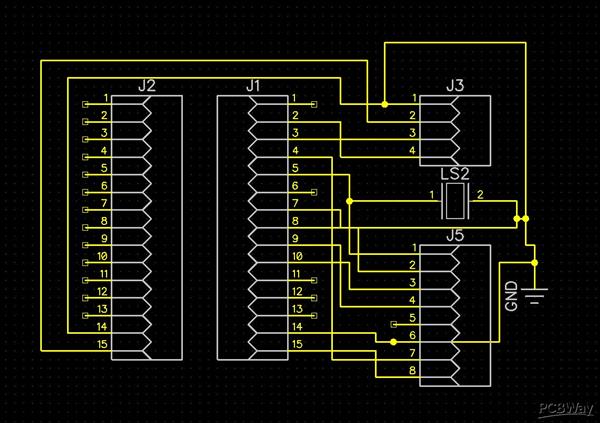
?
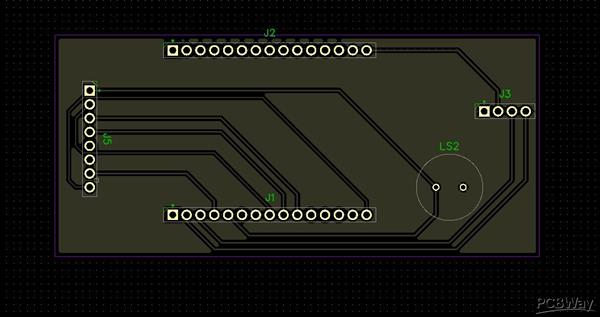
?
?
- 基于GPS/RFID、GPRS技术的学生安全定位系统
- 基于RFID模块的在线考勤系统 0次下载
- 基于RFID的访问控制和监控系统
- 基于RFID的智能安防闭锁系统设计方案 41次下载
- 时隙ALOHA法对RFID系统防碰撞问题中的应用说明 5次下载
- 如何进行RFID中间件读写器管理的仓库管理系统 21次下载
- RFID 学生考勤系统的详细资料介绍免费下载 46次下载
- 2017年江西省大学生电子设计制作现场(28届)赛题 22次下载
- 基于RFID工业炸药生产过程实时监控系统的开发与实现许亮 4次下载
- 基于ZigBee和RFID技术的冷链无线监控系统张学龙 1次下载
- 基于RFID技术的核心物品实时监控管理系统 13次下载
- 基于RFID的医院废物监控管理系统 34次下载
- 基于RFID的学生考勤系统设计
- 基于CAN总线的负荷监控系统的设计与开发
- 人员出勤表
- RFID系统的基本组成 rfid系统的工作原理 4221次阅读
- 基于SSM的学生管理系统 1097次阅读
- 基于SSM的学生管理系统 954次阅读
- 运用RFID技术的学生考勤系统设计 2812次阅读
- 使用RFID标签的安防监控系统设计 1357次阅读
- RFID仓储管理系统的特点 1624次阅读
- RFID在牧场中是如何应用的 905次阅读
- 基于rfid的车辆监控系统如何来设计实现 1793次阅读
- 走班考勤系统是如何发挥RFID的特长的 1371次阅读
- 基于RFID技术的MES系统设计方案 3353次阅读
- rfid系统的工作原理_rfid系统的组成 1.4w次阅读
- 基于RFID监控系统的医疗废物信息化管理方案 3967次阅读
- 基于RFID技术的嵌入式系统设计实现方案分析 768次阅读
- 智慧校园安全设备视频监控检测系统方案 2419次阅读
- 基于ZigBee技术的有源RFID系统 2204次阅读
下载排行
本周
- 1山景DSP芯片AP8248A2数据手册
- 1.06 MB | 532次下载 | 免费
- 2RK3399完整板原理图(支持平板,盒子VR)
- 3.28 MB | 339次下载 | 免费
- 3TC358743XBG评估板参考手册
- 1.36 MB | 330次下载 | 免费
- 4DFM软件使用教程
- 0.84 MB | 295次下载 | 免费
- 5元宇宙深度解析—未来的未来-风口还是泡沫
- 6.40 MB | 227次下载 | 免费
- 6迪文DGUS开发指南
- 31.67 MB | 194次下载 | 免费
- 7元宇宙底层硬件系列报告
- 13.42 MB | 182次下载 | 免费
- 8FP5207XR-G1中文应用手册
- 1.09 MB | 178次下载 | 免费
本月
- 1OrCAD10.5下载OrCAD10.5中文版软件
- 0.00 MB | 234315次下载 | 免费
- 2555集成电路应用800例(新编版)
- 0.00 MB | 33566次下载 | 免费
- 3接口电路图大全
- 未知 | 30323次下载 | 免费
- 4开关电源设计实例指南
- 未知 | 21549次下载 | 免费
- 5电气工程师手册免费下载(新编第二版pdf电子书)
- 0.00 MB | 15349次下载 | 免费
- 6数字电路基础pdf(下载)
- 未知 | 13750次下载 | 免费
- 7电子制作实例集锦 下载
- 未知 | 8113次下载 | 免费
- 8《LED驱动电路设计》 温德尔著
- 0.00 MB | 6656次下载 | 免费
总榜
- 1matlab软件下载入口
- 未知 | 935054次下载 | 免费
- 2protel99se软件下载(可英文版转中文版)
- 78.1 MB | 537798次下载 | 免费
- 3MATLAB 7.1 下载 (含软件介绍)
- 未知 | 420027次下载 | 免费
- 4OrCAD10.5下载OrCAD10.5中文版软件
- 0.00 MB | 234315次下载 | 免费
- 5Altium DXP2002下载入口
- 未知 | 233046次下载 | 免费
- 6电路仿真软件multisim 10.0免费下载
- 340992 | 191187次下载 | 免费
- 7十天学会AVR单片机与C语言视频教程 下载
- 158M | 183279次下载 | 免费
- 8proe5.0野火版下载(中文版免费下载)
- 未知 | 138040次下载 | 免费
 电子发烧友App
电子发烧友App

















 创作
创作 发文章
发文章 发帖
发帖  提问
提问  发资料
发资料 发视频
发视频 上传资料赚积分
上传资料赚积分







评论