iptables与firewalld防火墙配置完全指南
1. 防火墙基础概念
1.1 什么是防火墙
防火墙是一种网络安全设备,用于监控和控制网络流量,根据预定义的安全规则来允许或阻止数据包通过。Linux系统中主要有两种防火墙解决方案:iptables和firewalld。
1.2 iptables vs firewalld
?iptables:传统的Linux防火墙工具,直接操作内核的netfilter框架
?firewalld:动态防火墙管理器,提供更高级的抽象和动态配置能力
2. iptables详解
2.1 iptables基本概念
2.1.1 表(Tables)
?filter表:默认表,用于过滤数据包
?nat表:用于网络地址转换
?mangle表:用于修改数据包头部信息
?raw表:用于配置连接跟踪
2.1.2 链(Chains)
?INPUT:处理入站数据包
?OUTPUT:处理出站数据包
?FORWARD:处理转发数据包
?PREROUTING:在路由决策前处理数据包
?POSTROUTING:在路由决策后处理数据包
2.1.3 目标(Targets)
?ACCEPT:接受数据包
?DROP:丢弃数据包
?REJECT:拒绝数据包并返回错误信息
?LOG:记录日志
?MASQUERADE:IP伪装
2.2 iptables基本语法
iptables [-t table] -[ADI] chain rule-specification iptables [-t table] -[FLZ] [chain] iptables [-t table] -N chain iptables [-t table] -X [chain] iptables [-t table] -P chain target
2.3 iptables常用命令
2.3.1 查看规则
# 查看所有规则 iptables -L -n -v # 查看特定表的规则 iptables -t nat -L -n -v # 查看规则编号 iptables -L INPUT --line-numbers
2.3.2 添加规则
# 允许SSH连接 iptables -A INPUT -p tcp --dport 22 -j ACCEPT # 允许HTTP和HTTPS iptables -A INPUT -p tcp --dport 80 -j ACCEPT iptables -A INPUT -p tcp --dport 443 -j ACCEPT # 允许特定IP访问 iptables -A INPUT -s 192.168.1.100 -j ACCEPT # 允许本地回环 iptables -A INPUT -i lo -j ACCEPT # 允许已建立的连接 iptables -A INPUT -m state --state ESTABLISHED,RELATED -j ACCEPT
2.3.3 删除规则
# 删除特定规则 iptables -D INPUT -p tcp --dport 80 -j ACCEPT # 按行号删除 iptables -D INPUT 3 # 清空所有规则 iptables -F iptables -X iptables -Z
2.3.4 设置默认策略
# 设置默认拒绝策略 iptables -P INPUT DROP iptables -P FORWARD DROP iptables -P OUTPUT ACCEPT
2.4 iptables高级配置
2.4.1 端口范围和多端口
# 端口范围 iptables -A INPUT -p tcp --dport 3000:3010 -j ACCEPT # 多端口 iptables -A INPUT -p tcp -m multiport --dports 80,443,8080 -j ACCEPT
2.4.2 时间限制
# 只在工作时间允许访问 iptables -A INPUT -p tcp --dport 22 -mtime--timestart 09:00 --timestop 18:00 -j ACCEPT
2.4.3 连接限制
# 限制并发连接数 iptables -A INPUT -p tcp --dport 22 -m connlimit --connlimit-above 3 -j REJECT # 限制连接速率 iptables -A INPUT -p tcp --dport 22 -mlimit--limit5/min --limit-burst 10 -j ACCEPT
2.4.4 NAT配置
# SNAT(源地址转换) iptables -t nat -A POSTROUTING -s 192.168.1.0/24 -o eth0 -j MASQUERADE # DNAT(目标地址转换) iptables -t nat -A PREROUTING -p tcp --dport 80 -j DNAT --to-destination 192.168.1.100:8080
2.5 iptables规则持久化
2.5.1 CentOS/RHEL系统
# 保存规则 service iptables save # 或者手动保存 iptables-save > /etc/sysconfig/iptables # 恢复规则 iptables-restore < /etc/sysconfig/iptables
2.5.2 Ubuntu/Debian系统
# 安装iptables-persistent apt-get install iptables-persistent # 保存规则 netfilter-persistent save # 恢复规则 netfilter-persistent reload
3. firewalld详解
3.1 firewalld基本概念
3.1.1 区域(Zones)
?drop:丢弃所有传入连接
?block:拒绝所有传入连接
?public:公共区域,默认区域
?external:外部区域,用于NAT
?dmz:DMZ区域
?work:工作区域
?home:家庭区域
?internal:内部区域
?trusted:信任区域,允许所有连接
3.1.2 服务(Services)
预定义的服务配置,包含端口、协议等信息。
3.1.3 富规则(Rich Rules)
提供更复杂的规则配置语法。
3.2 firewalld基本命令
3.2.1 服务管理
# 启动firewalld systemctl start firewalld # 停止firewalld systemctl stop firewalld # 重启firewalld systemctl restart firewalld # 查看状态 systemctl status firewalld firewall-cmd --state
3.2.2 区域管理
# 查看默认区域 firewall-cmd --get-default-zone # 设置默认区域 firewall-cmd --set-default-zone=public # 查看活动区域 firewall-cmd --get-active-zones # 查看所有区域 firewall-cmd --get-zones # 查看区域信息 firewall-cmd --zone=public --list-all
3.2.3 服务管理
# 查看可用服务 firewall-cmd --get-services # 查看已开放的服务 firewall-cmd --list-services # 添加服务 firewall-cmd --add-service=http firewall-cmd --add-service=https # 删除服务 firewall-cmd --remove-service=http # 永久添加服务 firewall-cmd --permanent --add-service=http
3.2.4 端口管理
# 添加端口 firewall-cmd --add-port=8080/tcp # 删除端口 firewall-cmd --remove-port=8080/tcp # 查看开放端口 firewall-cmd --list-ports # 永久添加端口 firewall-cmd --permanent --add-port=8080/tcp
3.3 firewalld高级配置
3.3.1 自定义服务
# 创建自定义服务配置文件 cat> /etc/firewalld/services/myapp.xml <EOF # 重新加载配置 firewall-cmd --reload # 添加自定义服务 firewall-cmd --add-service=myapp MyApp My Application Service
3.3.2 富规则配置
# 允许特定IP访问特定端口 firewall-cmd --add-rich-rule='rule family="ipv4" source address="192.168.1.100" port protocol="tcp" port="22" accept' # 限制连接速率 firewall-cmd --add-rich-rule='rule service name="ssh" limit value="10/m" accept' # 阻止特定IP firewall-cmd --add-rich-rule='rule family="ipv4" source address="192.168.1.200" drop' # 端口转发 firewall-cmd --add-rich-rule='rule family="ipv4" forward-port port="80" protocol="tcp" to-port="8080"'
3.3.3 接口绑定
# 将接口绑定到区域 firewall-cmd --zone=internal --add-interface=eth1 # 查看接口绑定 firewall-cmd --get-zone-of-interface=eth1 # 更改接口区域 firewall-cmd --zone=public --change-interface=eth1
3.3.4 IP伪装和端口转发
# 启用IP伪装 firewall-cmd --add-masquerade # 端口转发 firewall-cmd --add-forward-port=port=80:proto=tcp:toport=8080:toaddr=192.168.1.100 # 查看转发规则 firewall-cmd --list-forward-ports
4. 实战配置案例
4.1 Web服务器防火墙配置
4.1.1 iptables配置
#!/bin/bash # Web服务器防火墙配置脚本 # 清空现有规则 iptables -F iptables -X iptables -Z # 设置默认策略 iptables -P INPUT DROP iptables -P FORWARD DROP iptables -P OUTPUT ACCEPT # 允许本地回环 iptables -A INPUT -i lo -j ACCEPT # 允许已建立的连接 iptables -A INPUT -m state --state ESTABLISHED,RELATED -j ACCEPT # 允许SSH(限制连接数) iptables -A INPUT -p tcp --dport 22 -m connlimit --connlimit-above 3 -j REJECT iptables -A INPUT -p tcp --dport 22 -j ACCEPT # 允许HTTP和HTTPS iptables -A INPUT -p tcp --dport 80 -j ACCEPT iptables -A INPUT -p tcp --dport 443 -j ACCEPT # 允许FTP iptables -A INPUT -p tcp --dport 21 -j ACCEPT iptables -A INPUT -p tcp --dport 20 -j ACCEPT # 允许DNS iptables -A INPUT -p udp --dport 53 -j ACCEPT # 保存规则 service iptables save
4.1.2 firewalld配置
#!/bin/bash # Web服务器防火墙配置脚本 # 设置默认区域 firewall-cmd --set-default-zone=public # 添加服务 firewall-cmd --permanent --add-service=http firewall-cmd --permanent --add-service=https firewall-cmd --permanent --add-service=ssh firewall-cmd --permanent --add-service=ftp # 限制SSH连接 firewall-cmd --permanent --add-rich-rule='rule service name="ssh" limit value="3/m" accept' # 重新加载配置 firewall-cmd --reload
4.2 数据库服务器防火墙配置
4.2.1 iptables配置
#!/bin/bash # 数据库服务器防火墙配置 # 清空现有规则 iptables -F iptables -X iptables -Z # 设置默认策略 iptables -P INPUT DROP iptables -P FORWARD DROP iptables -P OUTPUT ACCEPT # 允许本地回环 iptables -A INPUT -i lo -j ACCEPT # 允许已建立的连接 iptables -A INPUT -m state --state ESTABLISHED,RELATED -j ACCEPT # 允许SSH(仅限管理网段) iptables -A INPUT -s 192.168.1.0/24 -p tcp --dport 22 -j ACCEPT # 允许MySQL(仅限应用服务器) iptables -A INPUT -s 192.168.1.100 -p tcp --dport 3306 -j ACCEPT iptables -A INPUT -s 192.168.1.101 -p tcp --dport 3306 -j ACCEPT # 保存规则 service iptables save
4.2.2 firewalld配置
#!/bin/bash # 数据库服务器防火墙配置 # 创建数据库区域 firewall-cmd --permanent --new-zone=database # 设置默认区域 firewall-cmd --set-default-zone=database # 添加SSH服务(限制源IP) firewall-cmd --permanent --zone=database --add-rich-rule='rule family="ipv4" source address="192.168.1.0/24" service name="ssh" accept' # 添加MySQL服务(限制源IP) firewall-cmd --permanent --zone=database --add-rich-rule='rule family="ipv4" source address="192.168.1.100" service name="mysql" accept' firewall-cmd --permanent --zone=database --add-rich-rule='rule family="ipv4" source address="192.168.1.101" service name="mysql" accept' # 重新加载配置 firewall-cmd --reload
5. 故障排查和优化
5.1 常见问题排查
5.1.1 规则不生效
# 检查规则是否正确添加 iptables -L -n -v firewall-cmd --list-all # 检查服务状态 systemctl status iptables systemctl status firewalld # 检查日志 tail-f /var/log/messages journalctl -u firewalld -f
5.1.2 连接被拒绝
# 启用日志记录 iptables -A INPUT -j LOG --log-prefix"INPUT DROP: " # 查看日志 tail-f /var/log/messages # firewalld日志 firewall-cmd --set-log-denied=all
5.2 性能优化
5.2.1 规则优化
# 将常用规则放在前面 iptables -I INPUT 1 -p tcp --dport 80 -j ACCEPT # 使用状态匹配减少规则数量 iptables -A INPUT -m state --state ESTABLISHED,RELATED -j ACCEPT # 使用multiport匹配多个端口 iptables -A INPUT -p tcp -m multiport --dports 80,443,8080 -j ACCEPT
5.2.2 监控和统计
# 查看规则统计 iptables -L -n -v --line-numbers # 重置计数器 iptables -Z # 实时监控 watch -n 1'iptables -L -n -v'
6. 安全最佳实践
6.1 基本安全原则
1.最小权限原则:只开放必要的端口和服务
2.白名单策略:默认拒绝所有连接,只允许必要的连接
3.定期审计:定期检查和更新防火墙规则
4.日志监控:启用日志记录并定期分析
6.2 配置建议
# 设置合理的默认策略 iptables -P INPUT DROP iptables -P FORWARD DROP iptables -P OUTPUT ACCEPT # 启用连接跟踪 iptables -A INPUT -m state --state ESTABLISHED,RELATED -j ACCEPT # 限制连接速率 iptables -A INPUT -p tcp --dport 22 -mlimit--limit5/min --limit-burst 10 -j ACCEPT # 防止扫描 iptables -A INPUT -p tcp --tcp-flags ALL NONE -j DROP iptables -A INPUT -p tcp --tcp-flags ALL ALL -j DROP
6.3 备份和恢复
# 备份iptables规则 iptables-save > /root/iptables.backup.$(date+%Y%m%d) # 恢复iptables规则 iptables-restore < /root/iptables.backup.20231201 # 备份firewalld配置 cp?-r /etc/firewalld /root/firewalld.backup.$(date?+%Y%m%d)
7. 总结
iptables和firewalld都是Linux系统中强大的防火墙工具。iptables提供了更底层的控制能力,适合对防火墙规则有详细要求的场景;firewalld则提供了更友好的管理界面和动态配置能力,更适合日常运维管理。
选择使用哪种工具主要取决于具体的应用场景和个人偏好。在实际部署中,建议根据系统的具体需求制定合适的防火墙策略,并定期进行安全审计和规则优化。
记住防火墙只是网络安全的一个组成部分,还需要结合其他安全措施(如入侵检测、日志监控、定期更新等)来构建完整的安全防护体系。
-
Linux
+关注
关注
87文章
11522浏览量
214219 -
防火墙
+关注
关注
0文章
436浏览量
36236 -
网络安全
+关注
关注
11文章
3353浏览量
61593
原文标题:Linux防火墙终极对决:iptables与firewalld完整配置教程
文章出处:【微信号:magedu-Linux,微信公众号:马哥Linux运维】欢迎添加关注!文章转载请注明出处。
发布评论请先 登录
Linux系统iptables和firewall防火墙的配置方法

Linux中使用Iptables实现简单的网站防火墙

Linux系统firewalld防火墙实战指南
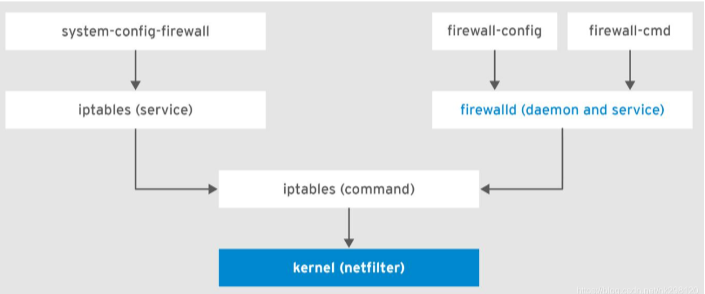





 Linux系统中iptables与firewalld防火墙的区别
Linux系统中iptables与firewalld防火墙的区别


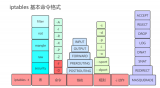









评论