DRBD + keepalived实现文件实时同步和双机热备
安装DRBD
系统初始化设置
注意: 需要有数据盘或者多的分区
| yum update -y |
关闭防火墙
| systemctl stop firewalld | |
| systemctl disable firewalld |
修改host文件
| vim /etc/hosts | |
| 192.168.1.240 Primary kylin-01 | |
| 192.168.1.241 Secondary kylin-02 |
关闭SELINUX
| vim /etc/sysconfig/selinux | |
| SELINUX=disabled |
安装依赖
| yum install gcc libxslt-devel libxslt perl keyutils-libs-devel net-tools -y |
下载源码编译安装
drbd需要两个安装报:drbd drbd-utils
drbd 安装
| wget https://pkg.linbit.com//downloads/drbd/9/drbd-9.2.8.tar.gz | |
| tar -zxvf drbd-9.2.8.tar.gz | |
| cd drbd-9.2.8 | |
| make && make install |
drbd-utils 安装
| wget https://pkg.linbit.com//downloads/drbd/utils/drbd-utils-9.27.0.tar.gz | |
| tar -zxvf drbd-utils-9.27.0.tar.gz | |
| cd drbd-utils-9.27.0 | |
| ./configure --prefix=/usr/local/drbd --without-83support --with-udev --with-initscripttype=systemd --without-manual | |
| make && make install |
安装配置路径:/usr/local/drbd/etc/drbd.d 安装路径: /usr/sbin/drbdsetup /usr/sbin/drbdmeta /usr/sbin/drbdadm
配置drbd
磁盘分区 此处不要格式化磁盘 fdisk /dev/sdb
全局配置
global_common.conf内容如下:
| # DRBD is the result of over a decade of development by LINBIT. | |
| # In case you need professional services for DRBD or have | |
| # feature requests visit http://www.linbit.com | |
| global { | |
| usage-count yes; | |
| # Decide what kind of udev symlinks you want for "implicit" volumes | |
|
# (those without explicit volume |
|
|
# /dev/drbd/by-resource/ |
|
|
# /dev/drbd/by-resource/ |
|
| udev-always-use-vnr; # treat implicit the same as explicit volumes | |
| # minor-count dialog-refresh disable-ip-verification | |
| # cmd-timeout-short 5; cmd-timeout-medium 121; cmd-timeout-long 600; | |
| } | |
| common { | |
| handlers { | |
| # These are EXAMPLE handlers only. | |
| # They may have severe implications, | |
| # like hard resetting the node under certain circumstances. | |
| # Be careful when choosing your poison. | |
| # IMPORTANT: most of the following scripts symlink to "notify.sh" which tries to send mail via "mail". | |
| # If you intend to use this notify.sh script make sure that "mail" is installed. | |
| # | |
| pri-on-incon-degr "/usr/lib/drbd/notify-pri-on-incon-degr.sh; /usr/lib/drbd/notify-emergency-reboot.sh; echo b > /proc/sysrq-trigger ; reboot -f"; | |
| pri-lost-after-sb "/usr/lib/drbd/notify-pri-lost-after-sb.sh; /usr/lib/drbd/notify-emergency-reboot.sh; echo b > /proc/sysrq-trigger ; reboot -f"; | |
| local-io-error "/usr/lib/drbd/notify-io-error.sh; /usr/lib/drbd/notify-emergency-shutdown.sh; echo o > /proc/sysrq-trigger ; halt -f"; | |
| # fence-peer "/usr/lib/drbd/crm-fence-peer.sh"; | |
| # split-brain "/usr/lib/drbd/notify-split-brain.sh root"; | |
| # out-of-sync "/usr/lib/drbd/notify-out-of-sync.sh root"; | |
| # before-resync-target "/usr/lib/drbd/snapshot-resync-target-lvm.sh -p 15 -- -c 16k"; | |
| # after-resync-target /usr/lib/drbd/unsnapshot-resync-target-lvm.sh; | |
| # quorum-lost "/usr/lib/drbd/notify-quorum-lost.sh root"; | |
| # disconnected /bin/true; | |
| } | |
| startup { | |
| # wfc-timeout degr-wfc-timeout outdated-wfc-timeout wait-after-sb | |
| } | |
| options { | |
| # cpu-mask on-no-data-accessible | |
| # RECOMMENDED for three or more storage nodes with DRBD 9: | |
| # quorum majority; | |
| # on-no-quorum suspend-io | io-error; | |
| } | |
| disk { | |
| on-io-error detach; #配置I/O错误处理策略为分离 | |
| # size on-io-error fencing disk-barrier disk-flushes | |
| # disk-drain md-flushes resync-rate resync-after al-extents | |
| # c-plan-ahead c-delay-target c-fill-target c-max-rate | |
| # c-min-rate disk-timeout | |
| } | |
| net { | |
| # protocol timeout max-epoch-size max-buffers | |
| # connect-int ping-int sndbuf-size rcvbuf-size ko-count | |
| # allow-two-primaries cram-hmac-alg shared-secret after-sb-0pri | |
| # after-sb-1pri after-sb-2pri always-asbp rr-conflict | |
| # ping-timeout data-integrity-alg tcp-cork on-congestion | |
| # congestion-fill congestion-extents csums-alg verify-alg | |
| # use-rle | |
| } | |
| } | |
资源配置
在node1、node2 上分别建立drbd.res: drbd.d目录下新建资源文件(drbd.res) vim /usr/local/drbd/etc/drbd.d/drbd.res
| resource r1 { #这个r1是定义资源的名字 | |
| protocol C; | |
| on kylin-01 { #on开头,后面是主机名称 | |
| device /dev/drbd0; #drbd设备名称 | |
| disk /dev/sdb1; #drbd0使用的磁盘分区为sdb1 | |
| address 192.168.1.240:7789; #设置drbd监听地址与端口 | |
| meta-disk internal; | |
| } | |
| on kylin-02 { #on开头,后面是主机名称 | |
| device /dev/drbd0; #drbd设备名称 | |
| disk /dev/sdb1; #drbd0使用的磁盘分区为sdb1 | |
| address 192.168.1.241:7789; #设置drbd监听地址与端口 | |
| meta-disk internal; | |
| } | |
| } |
在node1、node2 上初始化资源、启动drbd:
| [root@kylin-01 drbd.d]# drbdadm create-md r1 | |
| initializing activity log | |
| initializing bitmap (640 KB) to all zero | |
| Writing meta data... | |
| New drbd meta data block successfully created. | |
| #启动 两个节点需要同时启动才生效 | |
| [root@kylin-01 drbd.d]# systemctl start drbd | |
| # 开机启动 | |
| [root@kylin-01 drbd.d]# systemctl enable drbd | |
| # 查看状态 | |
| [root@kylin-01 drbd.d]# systemctl status drbd | |
| # 查看状态 | |
| netstat -anput|grep 7789 | |
| tcp 0 0 192.168.1.240:33015 192.168.1.241:7789 ESTABLISHED - | |
| tcp 0 0 192.168.1.240:40897 192.168.1.241:7789 ESTABLISHED - | |
检查资源状态:
| #查看节点角色状态: | |
| drbdadm role r1 | |
| 注:第一次启动drbd时,两个drbd节点默认都处于Secondary状态 |
主节点执行设置主节点:
| #初始化资源 | |
| drbdadm primary --force r1 | |
| #查看资源状态 | |
| drbdadm status r1 | |
| r1 role:Primary | |
| disk:UpToDate | |
| kylin-02 role:Secondary | |
| replication:SyncSource peer-disk:Inconsistent done:6.16 | |
| #查看同步状态 | |
| cat /proc/drbd | |
| version: 9.2.8 (api:2/proto:86-122) | |
| GIT-hash: e163b05a76254c0f51f999970e861d72bb16409a build by root@kylin-01, 2024-04-08 1556 | |
| Transports (api tcp (9.2.8) | |
| 会把主机上的数据传到备机,开始会显示同步进度,过一会显示状态都是”实时”,表示数据同步完成了。接下来就可以使用DRBD了。 |
DRBD使用(测试)
你现在可以把主机上的DRBD设备挂载到一个目录上进行使用,备机的DRBD设备无法被挂载,因为它是用来接收主机数据的,由DRBD负责操作.
格式化文件系统(文件格式根据自己的系统环境选择)
| mkfs.ext4 /dev/drbd0 |
挂载此文件系统
| mkdir /data | |
| mount /dev/drbd0 /data/ |
在挂载data目录中创建一个测试文件,然后卸载挂载目录,然后切换主备节点,在备用节点上查看刚刚建立的测试文件还是否存在
node1:
| [root@node1 ~]# mkdir /data/test | |
| 将node1变为备用节点 | |
| [root@node1 ~]# umount /data/ | |
| [root@node1 ~]# drbdadm secondary r1 | |
| [root@node1 ~]# drbdadm role r1 | |
| Secondary |
node2:
| 将node2变为主节点 | |
| [root@node2 ~]# drbdadm primary r1 | |
| [root@node2 ~]# drbdadm role r1 | |
| Primary/Secondary | |
| 挂载设备,然后看文件是否存在 | |
| [root@node2 ~]# mount /dev/drbd0 /data | |
| [root@node2 ~]# cd /data/ | |
| [root@node2 mnt]# ls | |
| test | |
| OK! 到这里已经算是完成了! |
同样,在Node2上建立文件,然后
卸载/mnt/:umount /mnt/
将Node2降级成备用节点:drbdadm secondary r1
在Node1上升级为主机节点:drbdadm primary r1
在Node1上挂载:mount /dev/drbd0 /data
会发现Node2上的文件也同步到了Node1上。
问题
1、umount时,如果提示device is busy,使用下面方法解决: fuser -m /data 显示:/data: 25023c 然后kill -9 25023 即可
2、"Split-Brain"(脑裂)的情况:
假设把Primary主机的的eth0设备宕掉,然后直接在Secondary主机上进行提权升级为DRBD的主节点,并且mount挂载DRBD,这时会发现之前在Primary主机上写入的数据文件确实同步过来了。 接着再把Primary主机的eth0设备恢复,看看有没有自动恢复 主从关系。经过查看,发现DRBD检测出了Split-Brain的状况,也就是两个节点都处于standalone状态, 故障描述如下:Split-Brain detected,dropping connection! 这就是传说中的“脑裂”。
DRBD官方推荐的手动恢复方案:
Secondary主机上的操作
| drbdadm secondary r0 | |
| drbdadm disconnect all | |
| drbdadm --discard-my-data connect r0 //或者"drbdadm -- --discard-my-data connect r0" |
Primary主机上的操作
| drbdadm disconnect all | |
| drbdadm connect r0 | |
| drbdsetup /dev/drbd0 primary |
检查drdb状态
| [root@kylin-01 ~]# drbdadm status r1 | |
| r1 role:Primary | |
| disk:UpToDate | |
| kylin-02 role:Secondary | |
| peer-disk:UpToDate |
安装keepalived
直接采用yum安装
| yum install -y keepalived |
查看keepalived版本
| [root@kylin-02 keepalived]# keepalived -v | |
| Keepalived v2.0.20 (01/22,2020) | |
|
Copyright(C) 2001-2020 Alexandre Cassen, |
|
| Built with kernel headers for Linux 4.19.90 | |
| Running on Linux 4.19.90-52.25.v2207.ky10.x86_64 #1 SMP Fri Jun 2 1228 CST 2023 | |
| .......... |
更改keepalived配置
注:本处采用pgsql测试两个机器数据同步
pg docker-compose的文件(docker的配置安装请自行百度)
| version: "3" | |
| services: | |
| postgresql: | |
| image: postgres:11.8 | |
| container_name: postgres | |
| hostname: postgres | |
| ports: | |
| - "5432:5432" | |
| volumes: | |
| - "/data/pgsql:/var/lib/postgresql/data" | |
| - "/etc/localtime:/etc/localtime" | |
| restart: on-failure | |
| logging: | |
| driver: "json-file" | |
| options: | |
| tag: postgres | |
| cap_add: | |
| - ALL | |
| environment: | |
| POSTGRES_USER: "root" | |
| POSTGRES_PASSWORD: "123456" | |
| ALLOW_IP_RANGE: "0.0.0.0/0" | |
| cd /etc/keepalived | |
| vim keepalived.conf |
主节点keepalived.conf 文件内容如下:
注意:再执行stop脚本时不能直接执行,需要采用脚本调用脚本的方式执行,否则执行不完就会被kill掉(原因暂时没弄清楚)
| ! Configuration File for keepalived | |
| global_defs { | |
| #notification_email { | |
| # acassen@firewall.loc | |
| # failover@firewall.loc | |
| # sysadmin@firewall.loc | |
| #} | |
| #notification_email_from Alexandre.Cassen@firewall.loc | |
| #smtp_server 192.168.200.1 | |
| #smtp_connect_timeout 30 | |
| router_id kylin-02 # 节点标识,主机名 | |
| vrrp_skip_check_adv_addr | |
| vrrp_strict | |
| vrrp_garp_interval 0 | |
| vrrp_gna_interval 0 | |
| } | |
| vrrp_instance VI_1 { | |
| state BACKUP | |
| interface ens32 # 网卡 | |
| virtual_router_id 51 | |
| priority 100 # 节点权重,主节点100 备节点小于100,数字越大优先级越高 | |
| mcast_src_ip 192.168.1.240 # 本机IP | |
| advert_int 1 | |
| authentication { | |
| auth_type PASS | |
| auth_pass 1111 | |
| } | |
| virtual_ipaddress { | |
| 192.168.1.239 # 绑定的虚拟IP | |
| } | |
| notify_master "/etc/keepalived/notify.sh" # 节点为master时执行脚本 | |
| notify_backup "/etc/keepalived/notify_back.sh" # 切换为备节点时执行脚本 | |
| notify_stop "/etc/keepalived/notify_back.sh" # stop keepalived时执行的脚本 | |
| } | |
备节点keepalived.conf 文件内容如下:
| ! Configuration File for keepalived | |
| global_defs { | |
| #notification_email { | |
| # acassen@firewall.loc | |
| # failover@firewall.loc | |
| # sysadmin@firewall.loc | |
| #} | |
| #notification_email_from Alexandre.Cassen@firewall.loc | |
| #smtp_server 192.168.200.1 | |
| #smtp_connect_timeout 30 | |
| router_id kylin-02 # 节点标识,主机名 | |
| vrrp_skip_check_adv_addr | |
| vrrp_strict | |
| vrrp_garp_interval 0 | |
| vrrp_gna_interval 0 | |
| } | |
| vrrp_instance VI_1 { | |
| state BACKUP | |
| interface ens32 | |
| virtual_router_id 51 | |
| priority 99 # 节点权重,主节点100 备节点小于100,数字越大优先级越高 | |
| mcast_src_ip 192.168.1.241 # 本机IP | |
| advert_int 1 | |
| authentication { | |
| auth_type PASS | |
| auth_pass 1111 | |
| } | |
| virtual_ipaddress { | |
| 192.168.1.239 | |
| } | |
| notify_master "/etc/keepalived/notify.sh" | |
| notify_backup "/etc/keepalived/notify_back.sh" | |
| notify_stop "/etc/keepalived/notify_back.sh" | |
| } |
notify.sh
| #!/bin/bash | |
| drbdadm primary r1 | |
| while true | |
| do | |
| drdbs=$(drbdadm role r1) | |
| echo "drbd status is $drdbs" | |
| if [[ "$drdbs" == "Primary" ]];then | |
| break | |
| else | |
| drbdadm primary r1 | |
| sleep 3 | |
| fi | |
| done | |
| mount /dev/drbd0 /data | |
| docker-compose -f /opt/pgsql/docker-compose.yml up -d | |
stop.sh
| #!/bin/bash | |
| docker stop postgres | |
| umount /data/ | |
| drbdadm secondary r1 | |
| while true | |
| do | |
| drdbs=$(drbdadm role r1) | |
| echo "drbd status is $drdbs" | |
| if [[ "$drdbs"=="Secondary" ]];then | |
| break | |
| else | |
| drbdadm secondary r1 | |
| sleep 3 | |
| fi | |
| done | |
notify_back.sh
| #!/bin/bash | |
| /etc/keepalived/stop.sh |
启动keepalived
| systemctl start keepalived |
开机启动
| systemctl enable keepalived |
验证
在数据库里面执行创建删除,切换keepalived节点后查看数据是否同步
链接:https://www.cnblogs.com/pgyLang/p/18124303
-
防火墙
+关注
关注
0文章
436浏览量
36236 -
文件系统
+关注
关注
0文章
297浏览量
20427 -
Keepalived
+关注
关注
0文章
8浏览量
4184
原文标题:安装keepalived
文章出处:【微信号:magedu-Linux,微信公众号:马哥Linux运维】欢迎添加关注!文章转载请注明出处。
发布评论请先 登录





 使用DRBD和keepalived实现文件实时同步和双机热备
使用DRBD和keepalived实现文件实时同步和双机热备





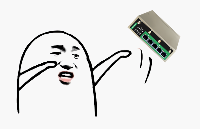








评论